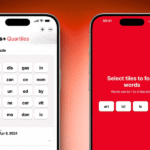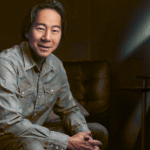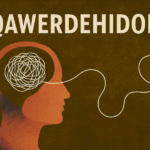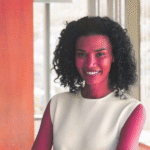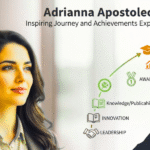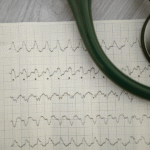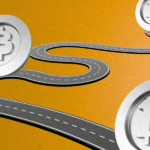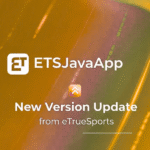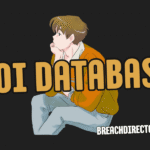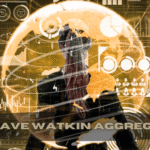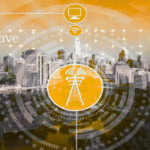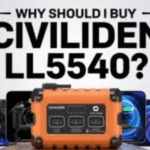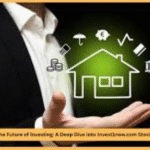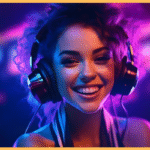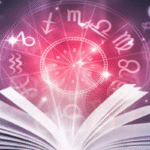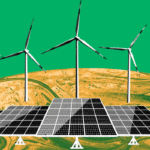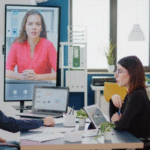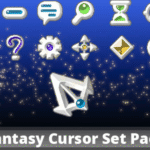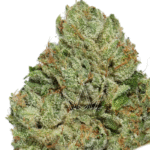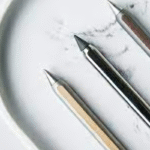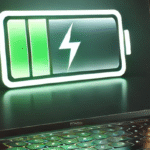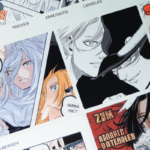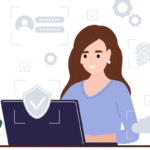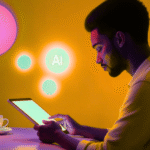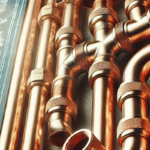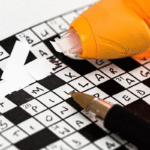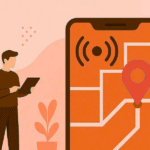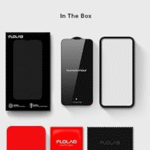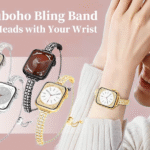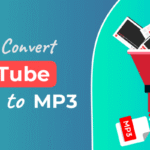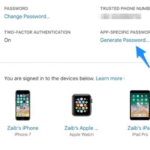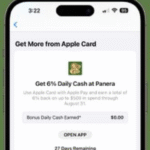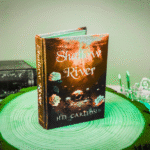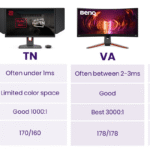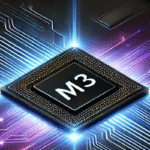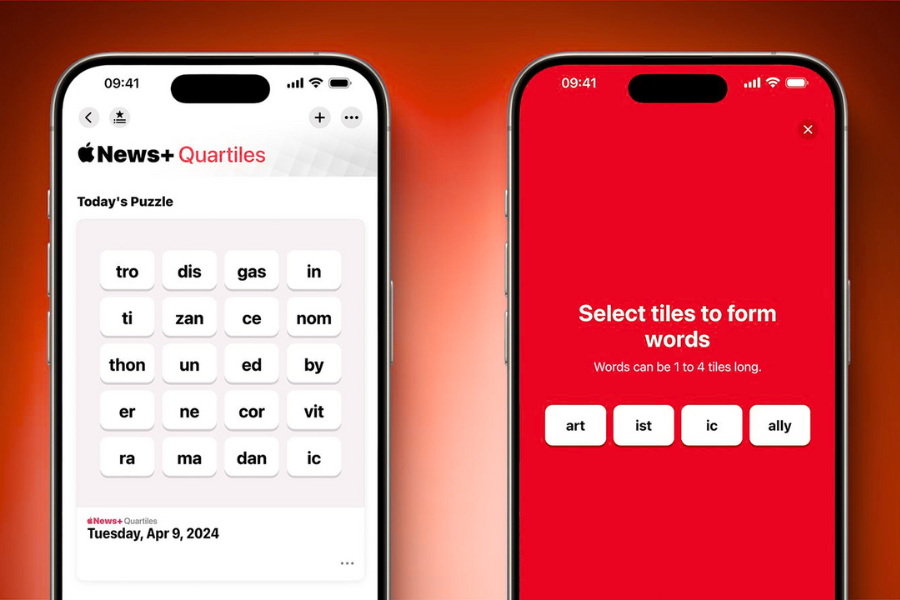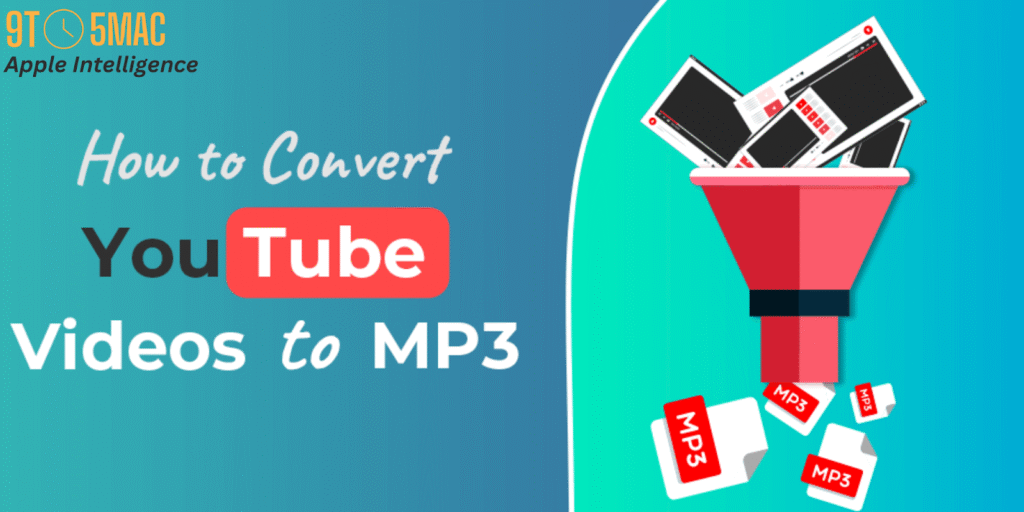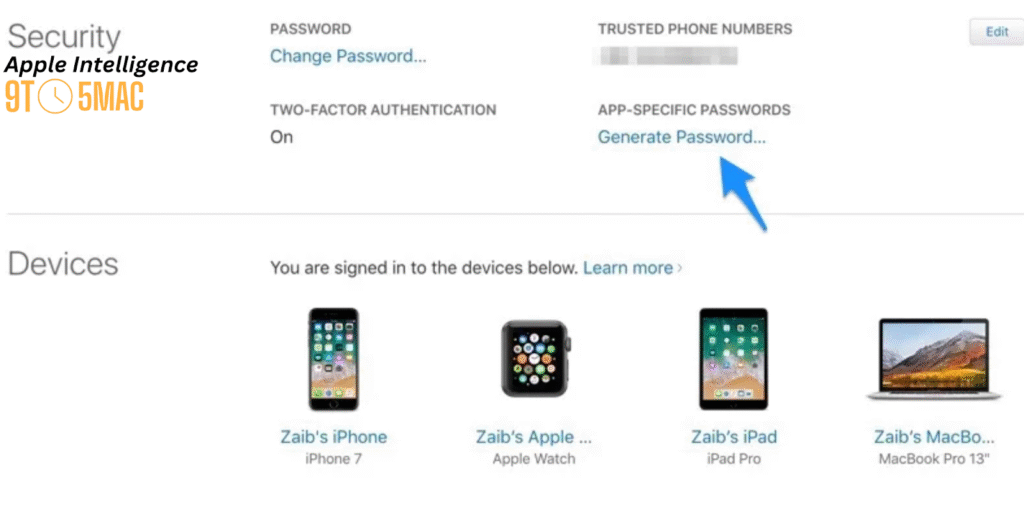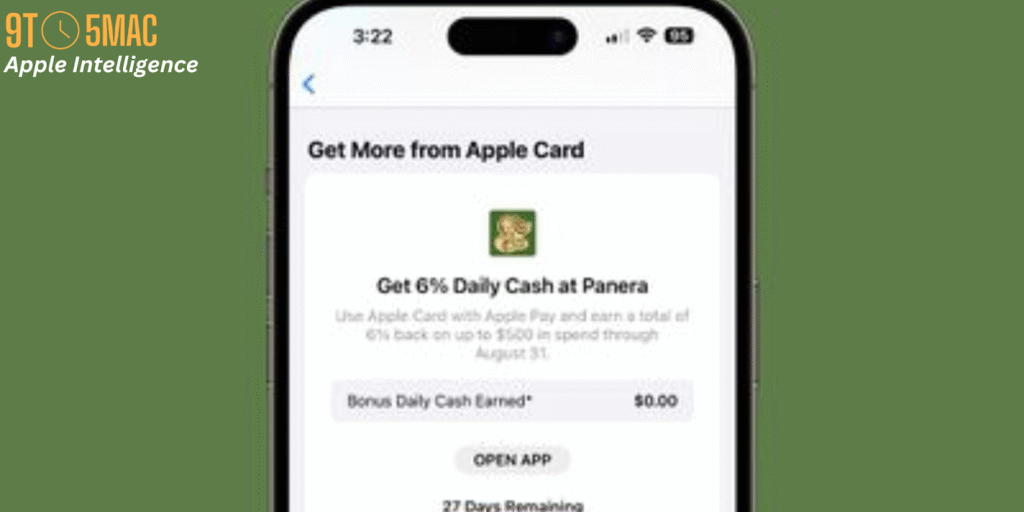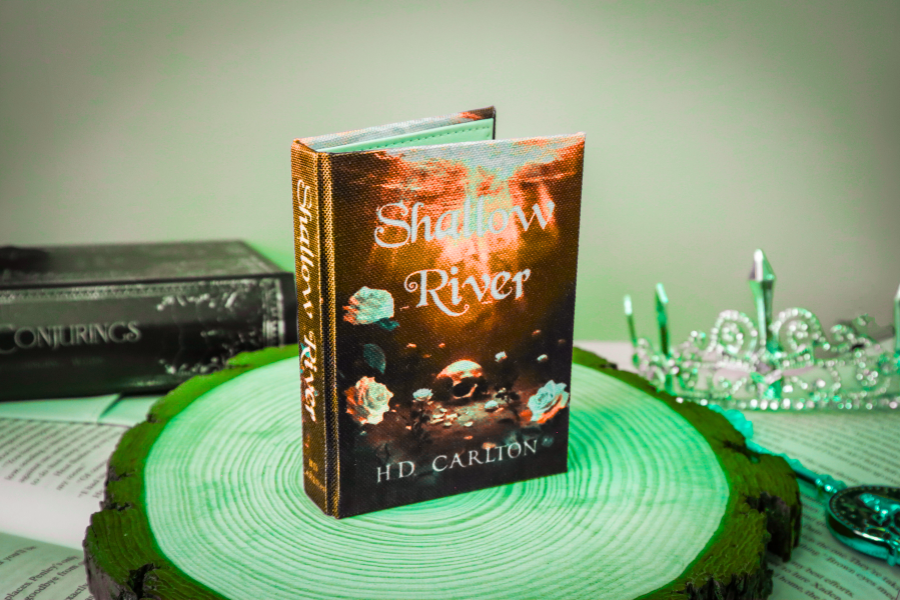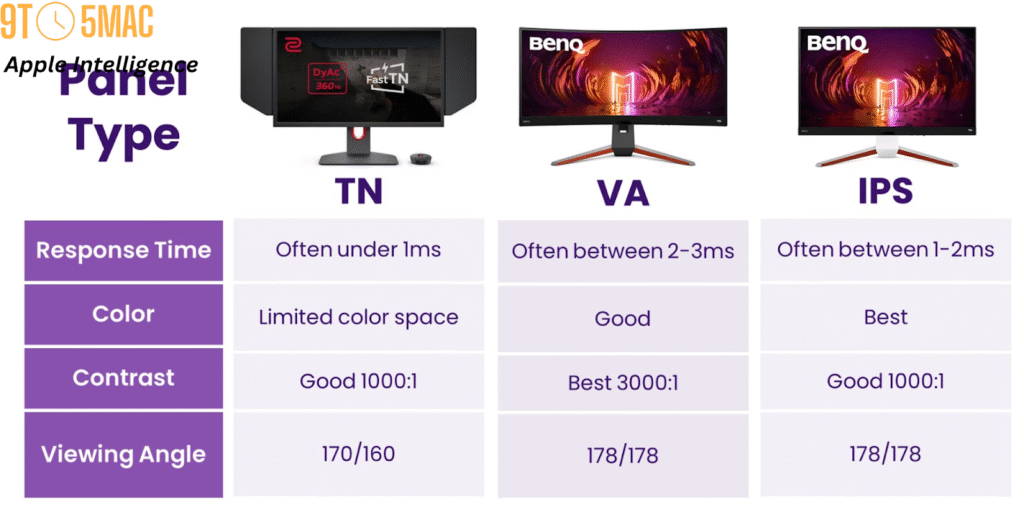Posted iniphone
How to Play Quartiles Game on Apple News+
If you’re an Apple News+ subscriber and you love daily puzzles, Quartiles is one of the most addictive and cleverly designed word-building games Apple has released. It blends pattern recognition,…